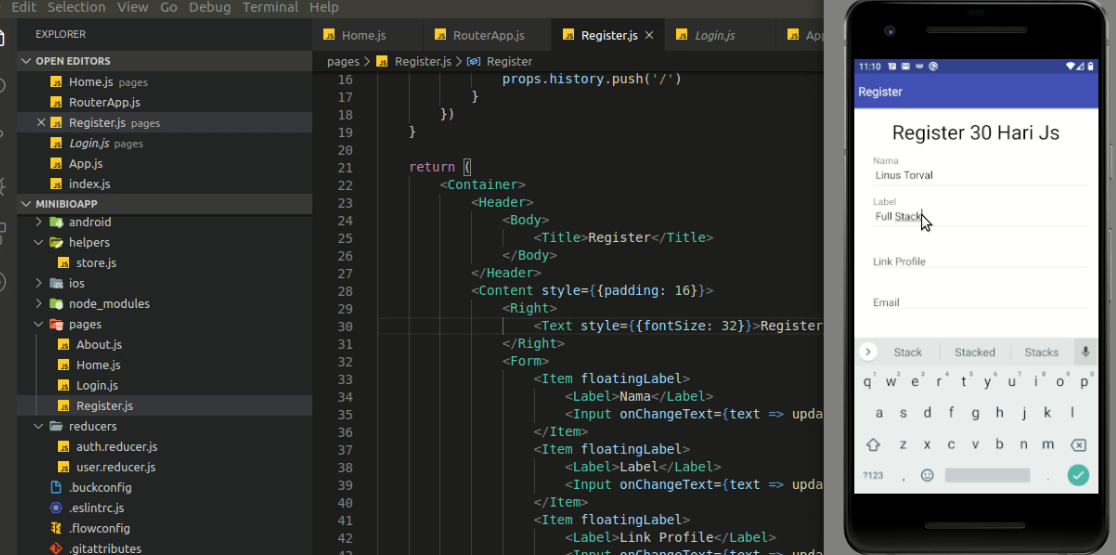Kita telah membuat fitur login sebelumnya, sekarang kita lanjutkan dengan fitur register karena sebelumnya akun untuk login telah dibuatkan dari sisi backendnya sehingga dapat langsung dipakai.
Buat file pages/Register.js yang isi kodenya seperti berikut.
import React, { useState } from "react";
import {
Container,
Header,
Body,
Title,
Content,
Text,
Form,
Label,
Input,
Button,
Item,
Right,
} from "native-base";
import { Link } from "react-router-native";
import { useDispatch } from "react-redux";
import { createUser } from "../actions/user.action";
const Register = (props) => {
const dispatch = useDispatch();
const [user, updateUser] = useState({});
const submitForm = () => {
dispatch(createUser(user)).then((res) => {
props.history.push("/");
});
};
return (
<Container>
<Header>
<Body>
<Title>Register</Title>
</Body>
</Header>
<Content style={{ padding: 16 }}>
<Right>
<Text style={{ fontSize: 32 }}>Register 30 Hari Js</Text>
</Right>
<Form>
<Item floatingLabel>
<Label>Nama</Label>
<Input
onChangeText={(text) => updateUser({ ...user, name: text })}
/>
</Item>
<Item floatingLabel>
<Label>Label</Label>
<Input
onChangeText={(text) => updateUser({ ...user, label: text })}
/>
</Item>
<Item floatingLabel>
<Label>Link Profile</Label>
<Input
onChangeText={(text) => updateUser({ ...user, picture: text })}
/>
</Item>
<Item floatingLabel>
<Label>Email</Label>
<Input
onChangeText={(text) => updateUser({ ...user, email: text })}
/>
</Item>
<Item floatingLabel>
<Label>Phone</Label>
<Input
onChangeText={(text) => updateUser({ ...user, phone: text })}
/>
</Item>
<Item floatingLabel>
<Label>Website</Label>
<Input
onChangeText={(text) => updateUser({ ...user, website: text })}
/>
</Item>
<Item floatingLabel>
<Label>Summary</Label>
<Input
onChangeText={(text) => updateUser({ ...user, summary: text })}
/>
</Item>
<Item floatingLabel last>
<Label>Password</Label>
<Input
secureTextEntry={true}
onChangeText={(text) => updateUser({ ...user, password: text })}
/>
</Item>
<Button
style={{
marginTop: 16,
marginBottom: 16,
flex: 1,
justifyContent: "center",
alignItems: "center",
}}
onPress={submitForm}
>
<Text style={{ textAlign: "center" }}> Register </Text>
</Button>
<Link to={"/"}>
<Text> Login </Text>
</Link>
</Form>
</Content>
</Container>
);
};
export default Register;
Hasil akan seperti berikut.